|
0 Comments
Many will have their opinion in explaining, "What is Bitcoin?" "What is Cryptocurrency?" "What is Digital Money?" What is Digital Currency?"
The bottom line, "What is IT?" What explanation will I comprehend to best explain what is Bitcoin / Cryptocurrency? In this blog will be a compilation of "Other's" opinions explaining what is the Virtual Currency call Virtual Money known as Bitcoin and by many other names. As I find videos I will post them in this blog post.
Kelsey Learns to Open a Coinbase Account to Buy Bitcoin
by The Divi Project
How to Set up a CoinBase Account?
Recommend setting up a CoinBase Account via Desktop/Laptop
Consider using a computer just for Cryptocurrencies Signup here to get a Coinbase Account (or Click the CoinBase Graphic below)
Your screen will look like this as I am referring you to CoinBase...
In the upper right hand corner of the screen look for "Get Started"
and click on the button "Get Started"...
Ready to create your account...
Fill in all the fields...
There is a check box, "I certify that I am 18 years of age..." a check box to be considered to proceed.
IF you checked the box it is time to... "Create Account".
This is a security feature follow the directions.
I clicked all the school buses and clicked the, "Verify" button to proceed.
I will go over to my email inbox and look for CoinBase email. (NOTE: If your Coinbase email is not in the inbox check your "Spam" box.)
My CoinBase email confirmation looked like this...
I opened up my email and the Coinbase email looked like this...
I clicked on "Verify Email Address" button inside the email.
Clicking on the "Verify Email Address" button took me back to the CoinBase website where I received confirmation in green, "Your email has now been verified, Thank you".
PLEASE make sure to read through the Coinbase Terms and Conditions "Updated User Agreement"
Scrolling down when you reach the bottom of the CoinBase User Agreement it will ask you to "Accept Terms". L@@k for the Blue Button.
If you "Accept Terms" click the blue button.
Once you "Accept Terms" Coinbase may ask you to sign in.
Put in your email address, password and.... (NEVER Save passwords on your computer)
Click the "SIGN IN" Blue Button
Coinbase may request you "Set up two-step verification". All this details in putting your phone number, enter in a verification code that will be text to and and you're done. Coinbase may require this each time you sign in to your Coinbase account. This a security feature.
Enter in your phone number you will want to associate with your Coinbase account
This screen will appear refer to your phone text...
Enter in your text code and click on the, "Submit" button.
Coinbase will ask you to fill this out as part of KYC a/k/a "Know Your Customer"...
I more close up look of the screen
Confirm your First and Last Name...
Enter your Date of Birth using the arrows...
Enter your street address...
Enter in your City...
Enter in your State...
Enter in your Zip Code...
Now to answer a series of questions...
Click on the arrows will give you a drop down menu...
Click on the arrows will give you a drop down menu...
Click on the arrows will give you a drop down menu...
|
Cryptocurrency
|


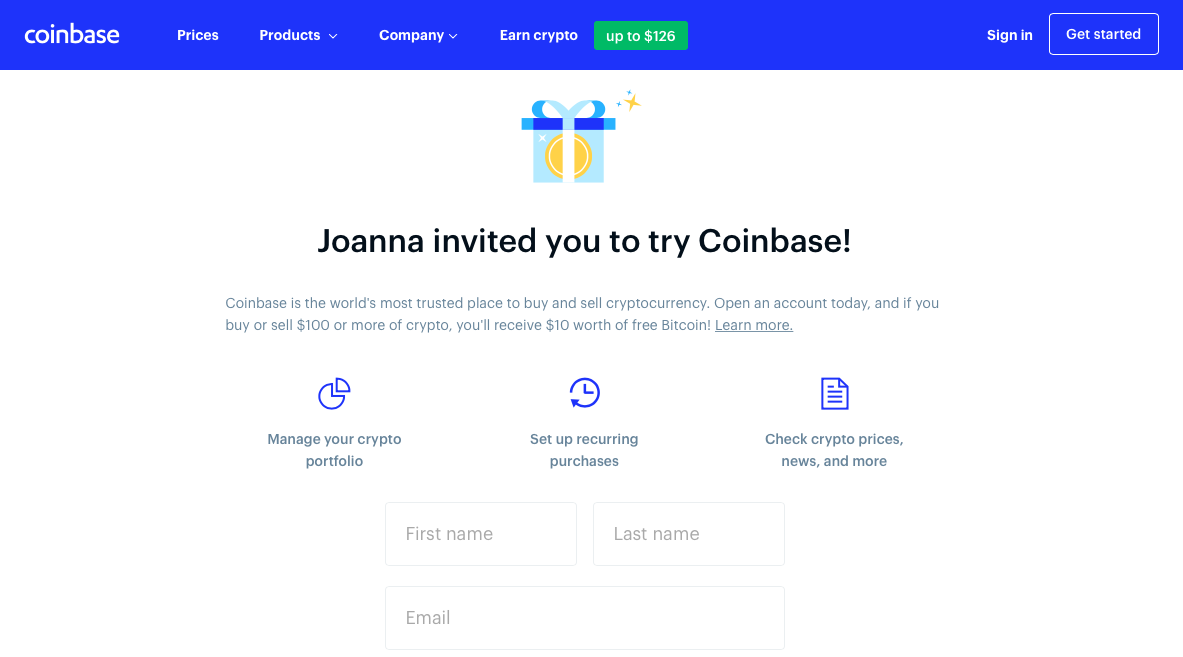

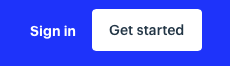
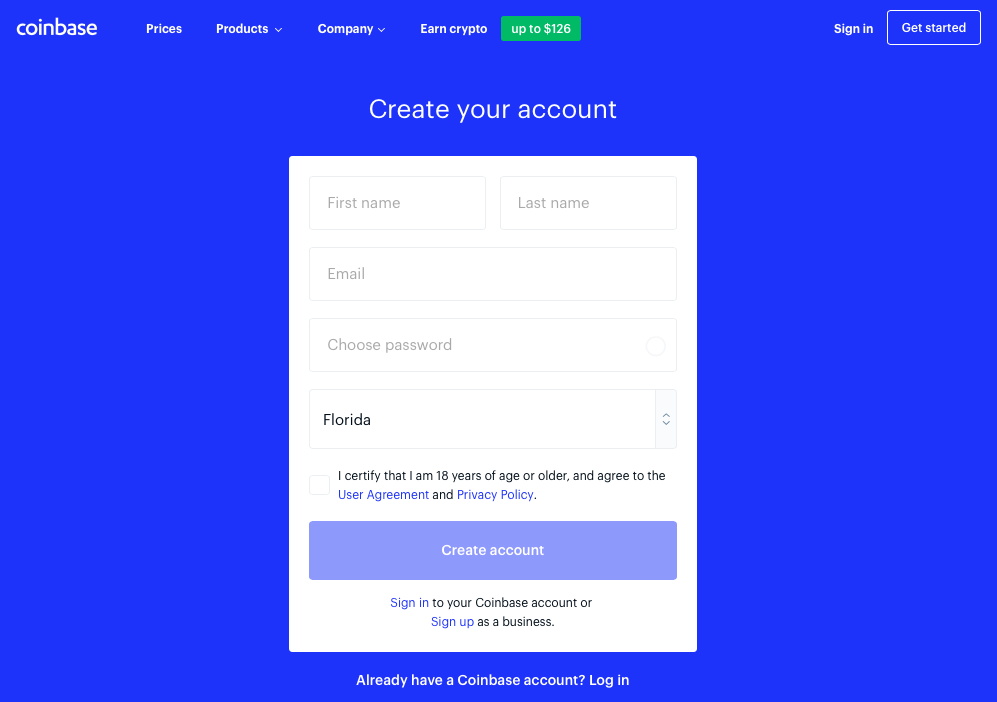
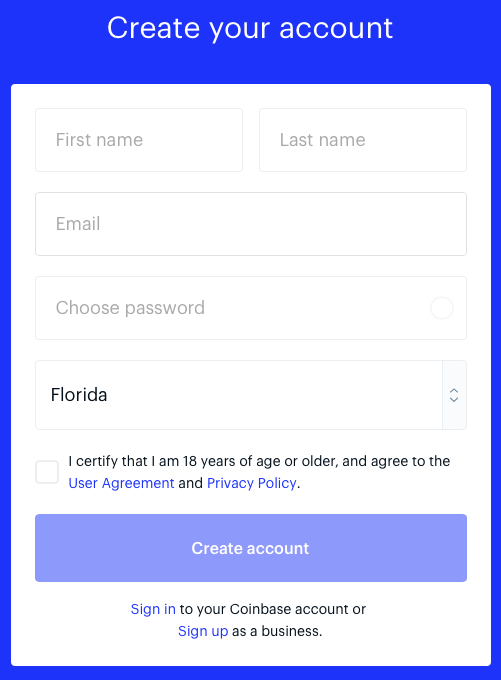
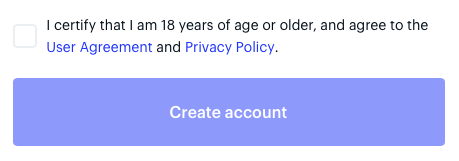
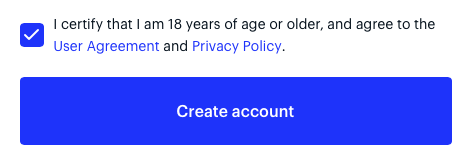
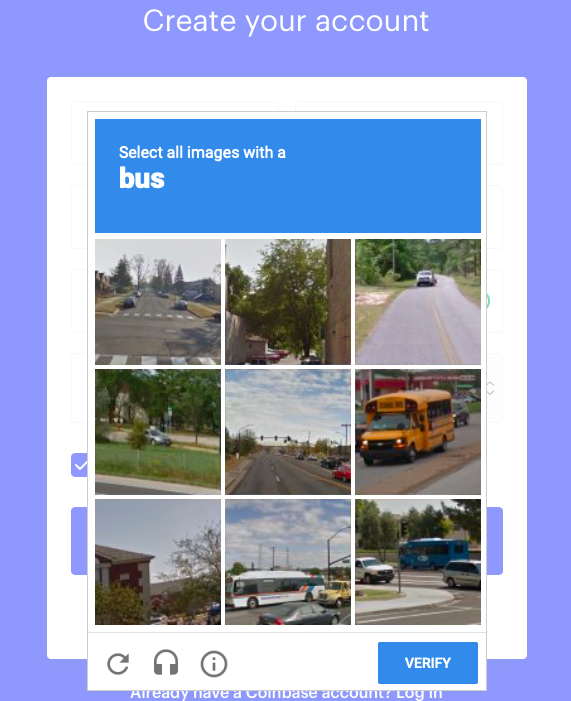
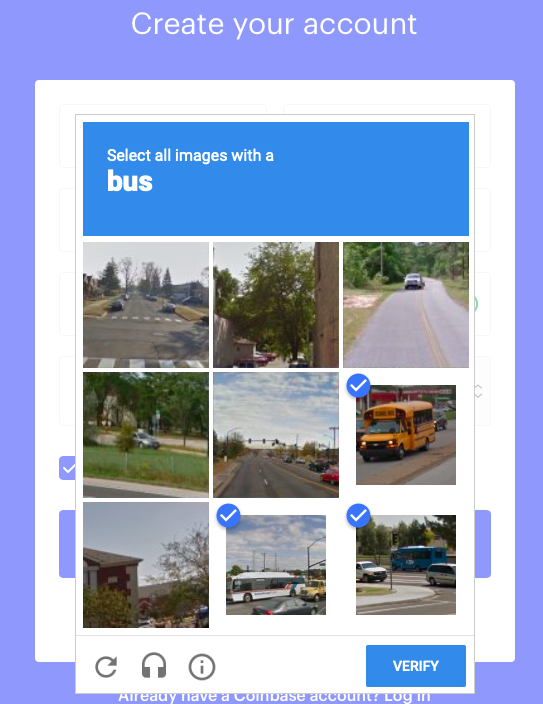
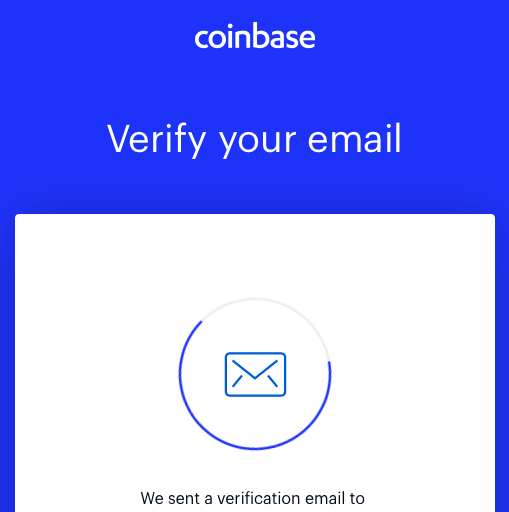

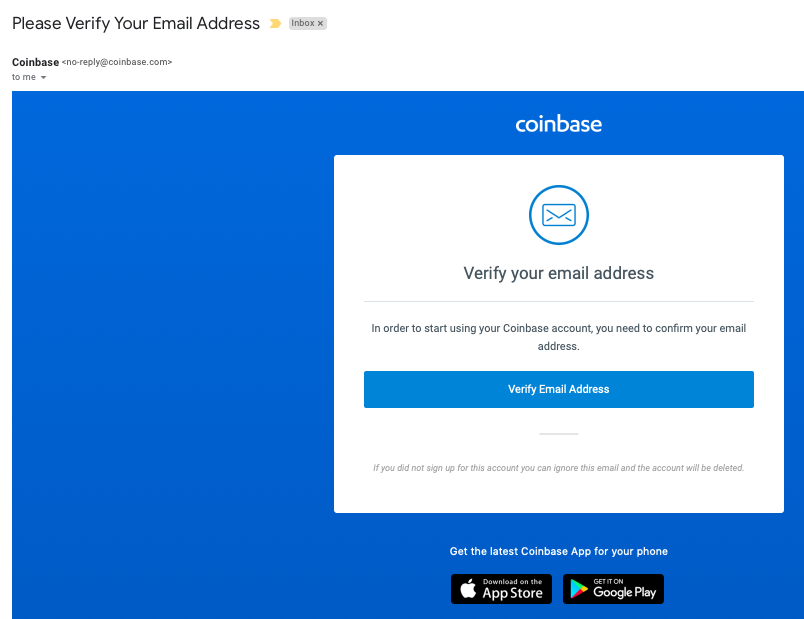
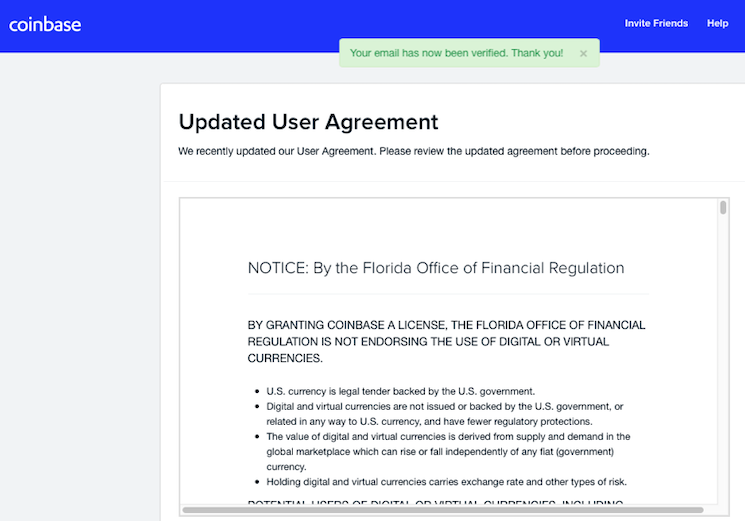
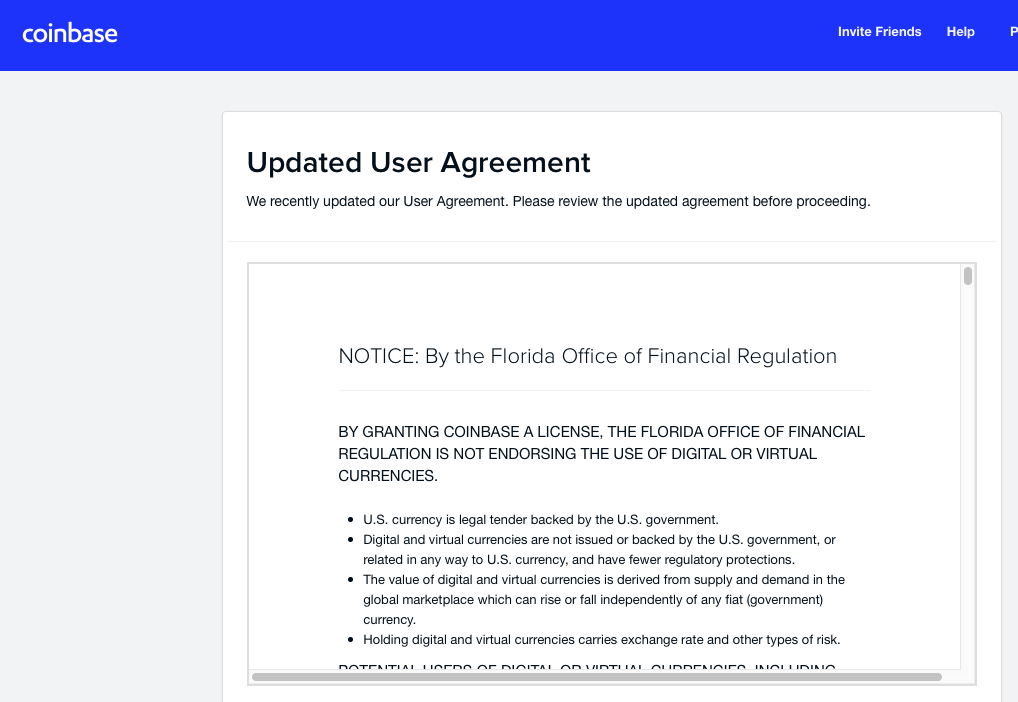
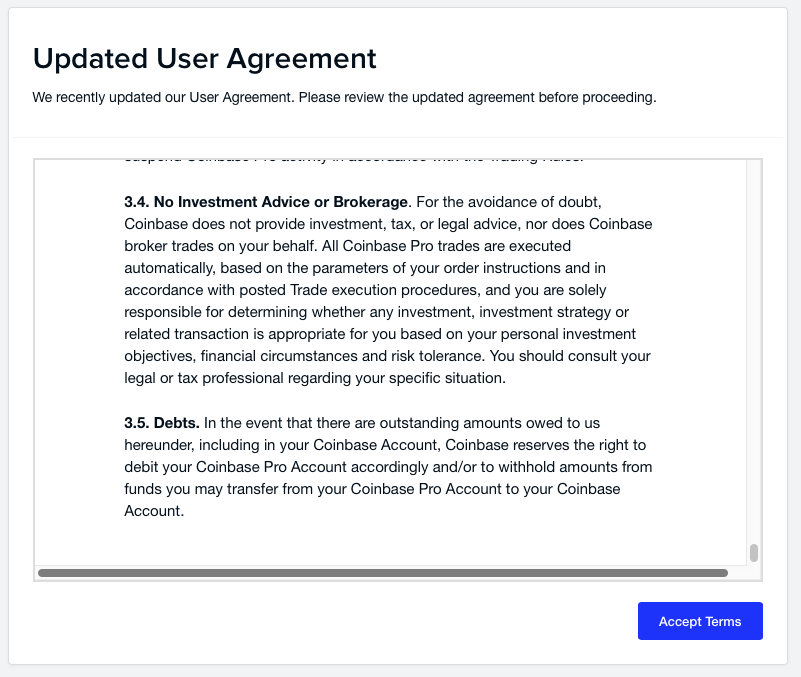
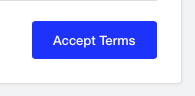
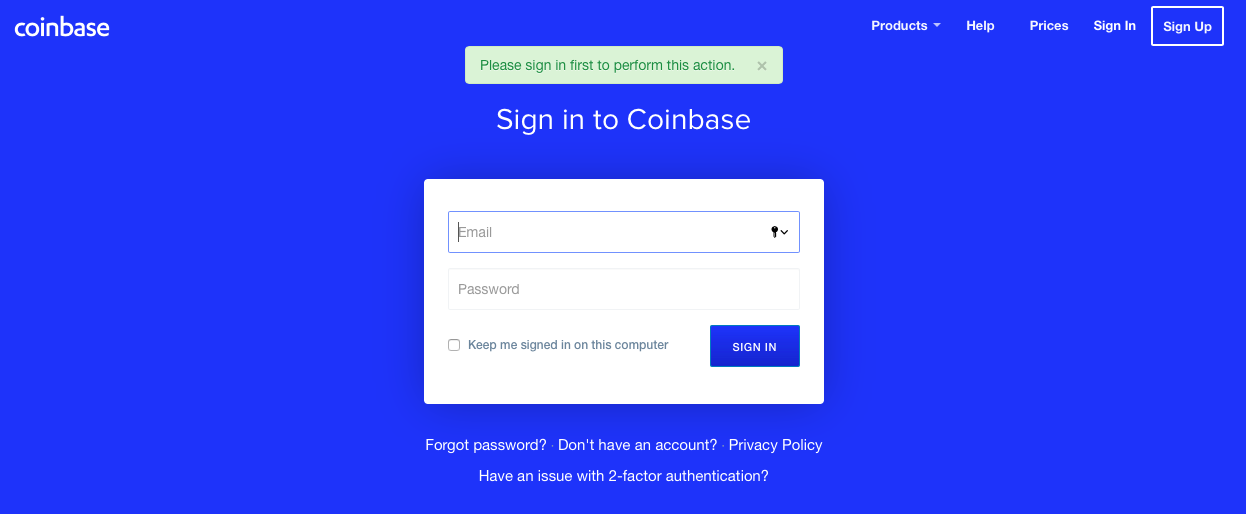
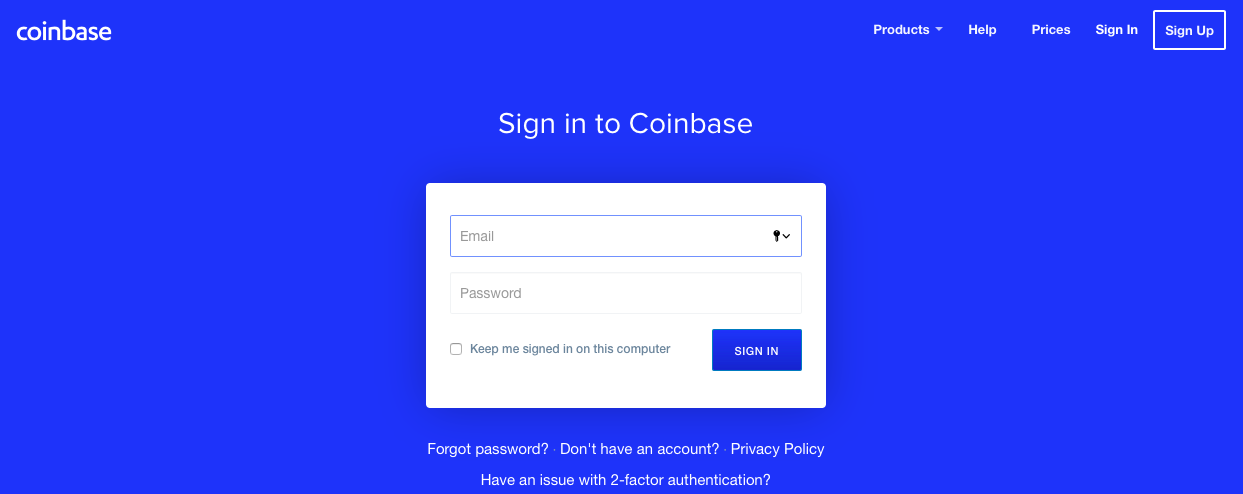

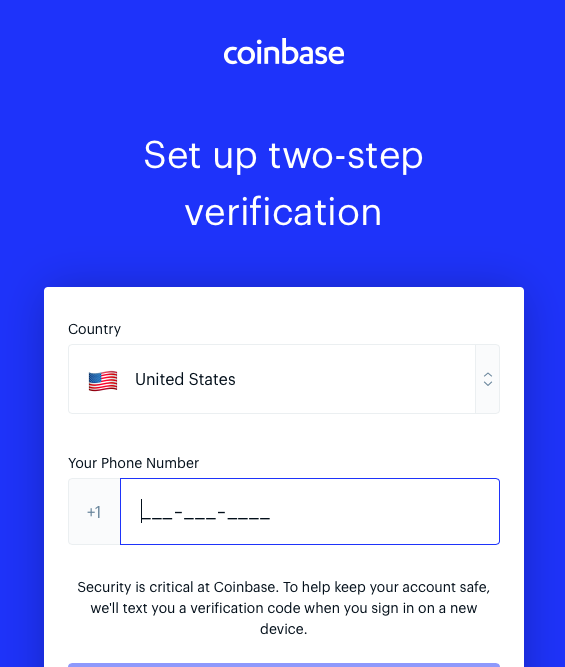
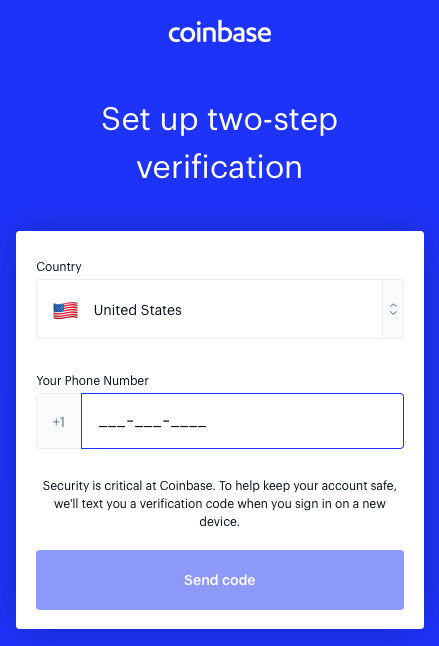
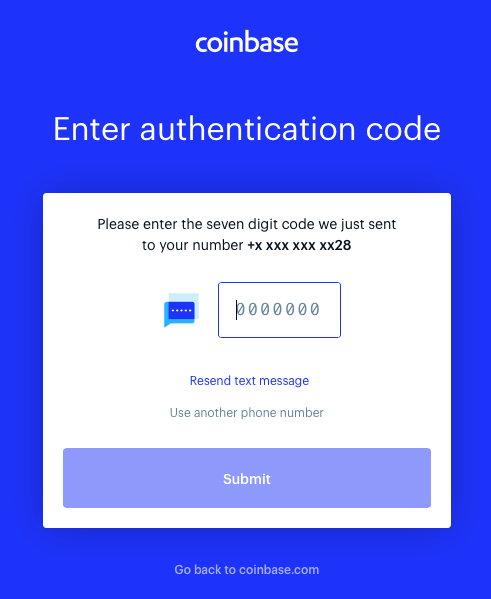
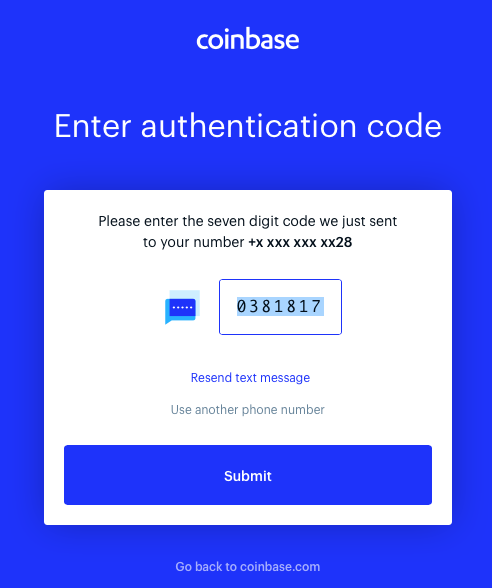
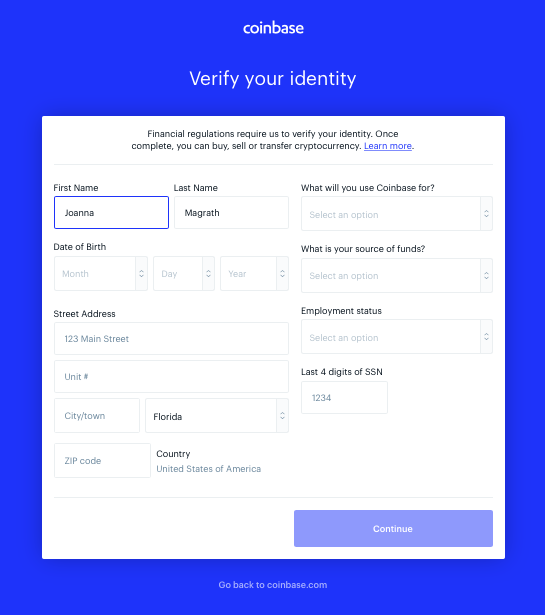
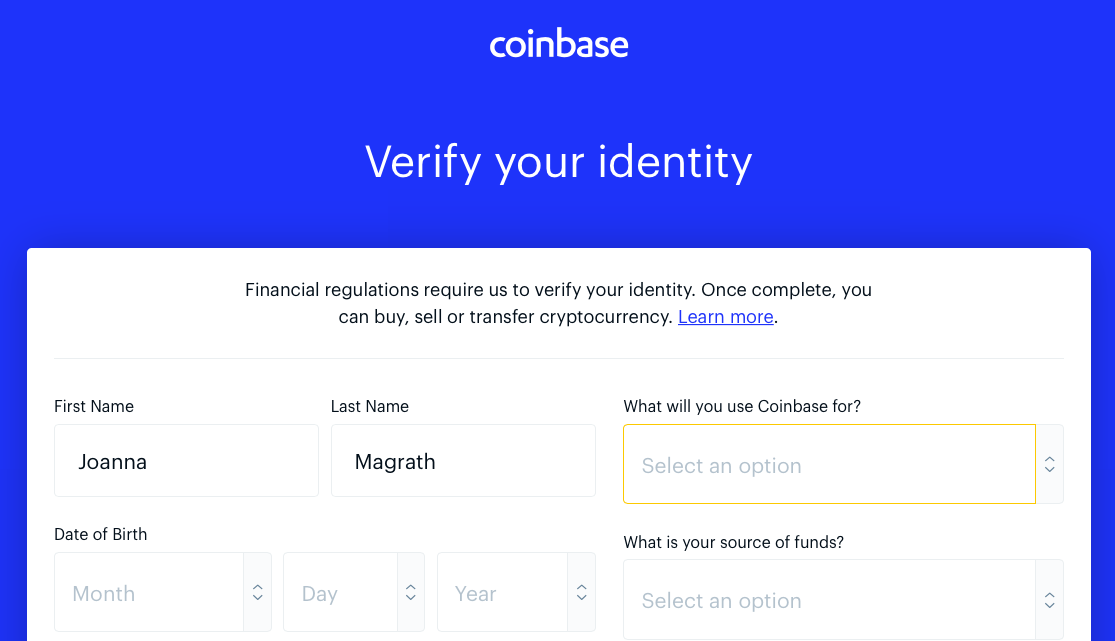
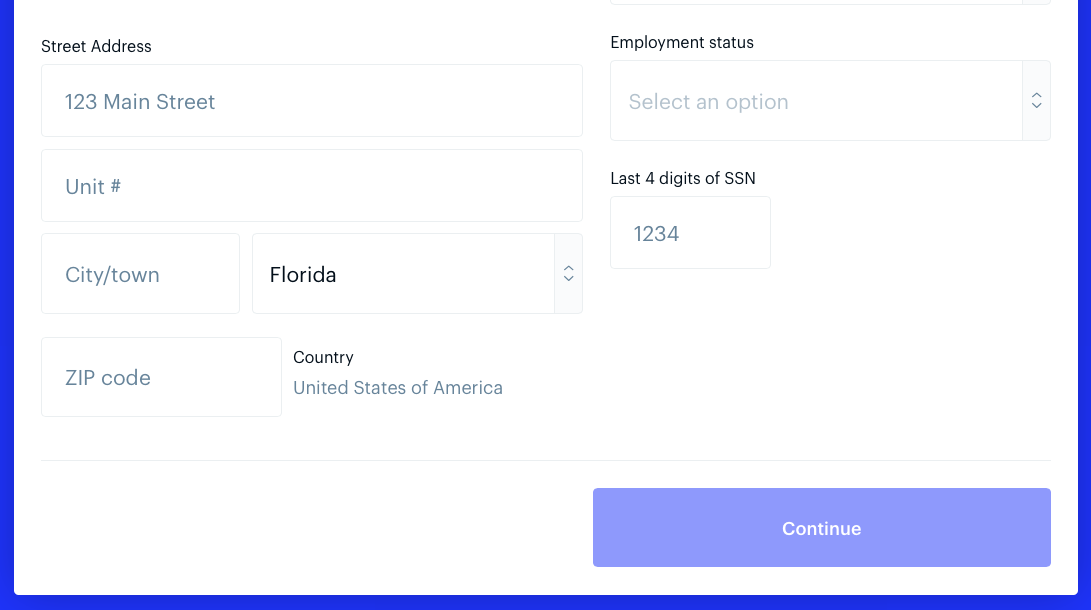
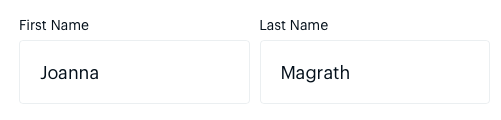
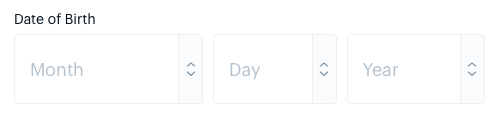
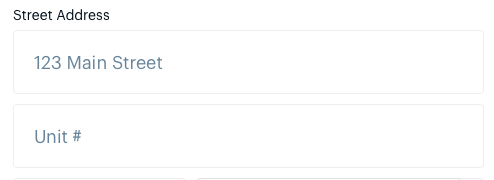
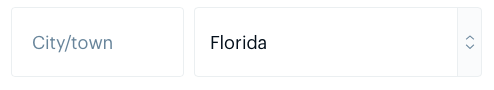
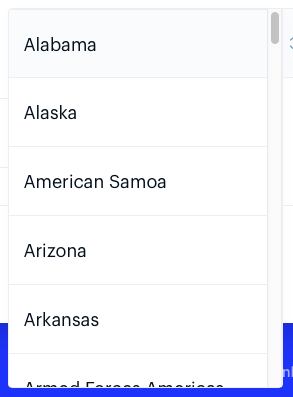
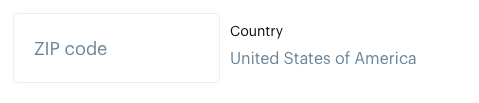
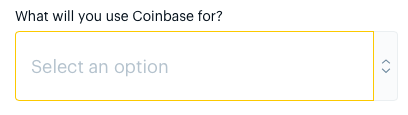
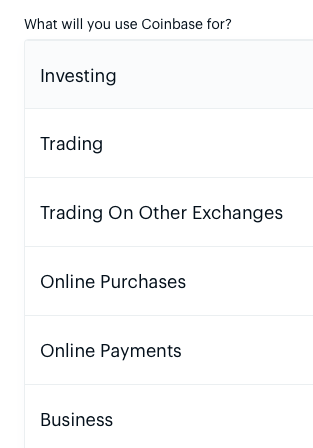

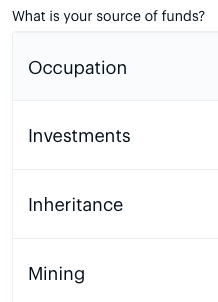

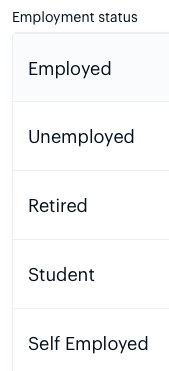
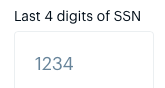

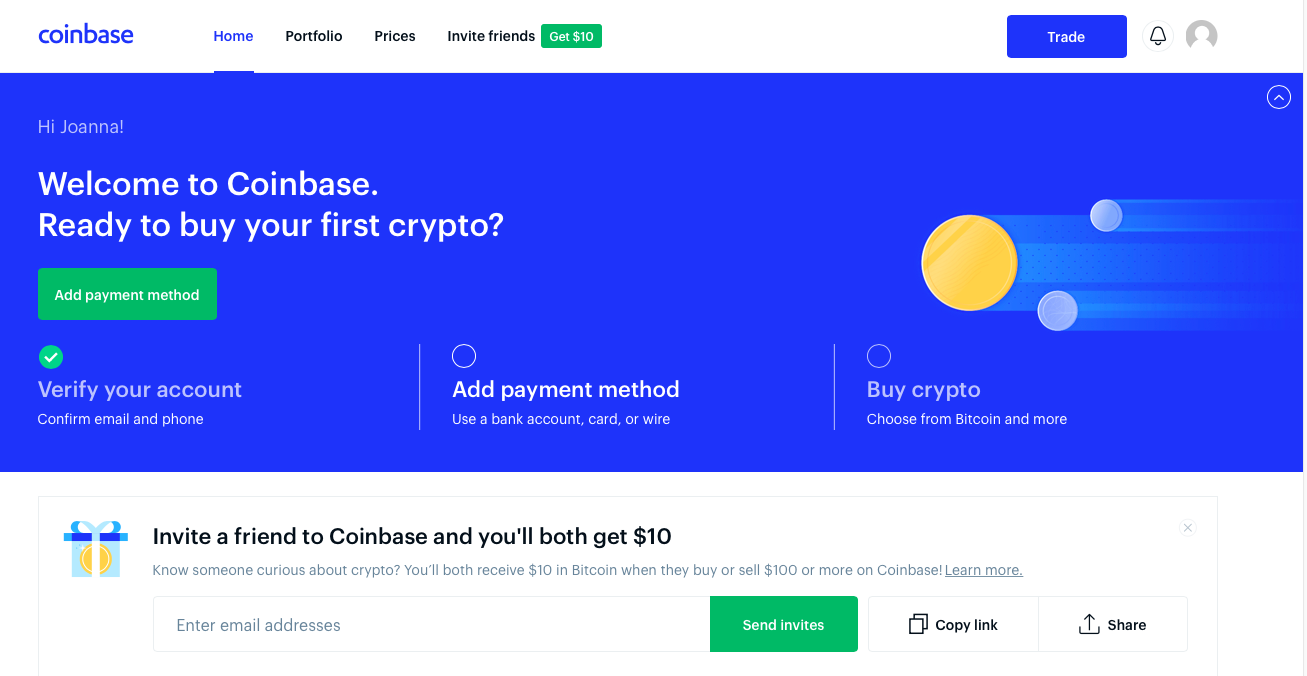
 RSS Feed
RSS Feed
